How to do a request for quote RFQ
What is a request for a quote RFQ?
An RFQ (Buying Request) or (Request For Quote) is a purchase request posted by you to request quotes from us. You can post all detailed information and your requirement of the product wanted in a buying request, and we will receive it through the email, then we must reply to your request within 24 hours.
Is it need to register an account on the CSA platform to do an RFQ?
Absolutely, Yes. You need to register a new account or sign in to your account to can do an RFQ. To register a new account is easy, and it no needs much information.
How I can do multiple products request for quote RFQ?
RFQ form can allow you to add product or many products in each an RFQ list, the below is explain how to complete your request and send it.

- Sign in into your account, then you can start to explorer the products you interested in. Into the product page and in the summary item description section select “Add to Request a Quote list“.
-
In a moment, the status of the selected product has changed and display note “Product added“.
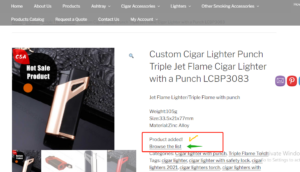
Now you can also log in directly to the request list by selecting “Browse the list”
To you can select multiple products in one RFQ’s need to repeat the above steps with each item you are interested
how do I access to my request list?
-
Once you select the item/items you looking on it, then you can access into the request list through the item product to via the main menu
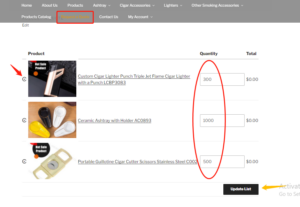
-
In the Product Request list, you can adjust the item/items quantities, or delete item/items you don’t want it in the list.
-
After you have done to modify the list, please click on “Update list” to save the modified list.
-
Now you can start to prepare your RFQ for sending.
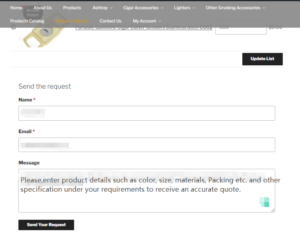 In this step, you will only enter the product details such as color, size, materials, Packing etc. and other specification under your requirements to receive an accurate quote. Then please click on ” Send Your Request“.
In this step, you will only enter the product details such as color, size, materials, Packing etc. and other specification under your requirements to receive an accurate quote. Then please click on ” Send Your Request“.


